The hpc008 people counting camera is usually connected to the Internet through a network cable or WiFi (WiFi needs to be set with a network cable first) easily. The default IP address of the device is 192.168.1.220. First, ensure that the IP of the computer and the device are in the same network segment. After connecting the network cable, open the browser to access the device IP (192.168.1.220) to enter the device background. The default account password is admin. After entering the background, you can modify the IP of the device on the physical interface page (192.168.1.220/24, / 24 is a necessary field, do not delete). On the wireless interface page, you can set the account password of the device
connected to WiFi and the IP address of the wireless connection (the / 24 field is also required after the IP). Note: wireless networks and wired networks should not be in the same network segment as far as possible to avoid inaccessible devices caused by IP conflicts. Please try to use a separate connection method to allow the device to access the network.
After entering the software platform of hpc008 people counting camera, you can set single store, multiple stores, chain stores, personnel restrictions, etc.
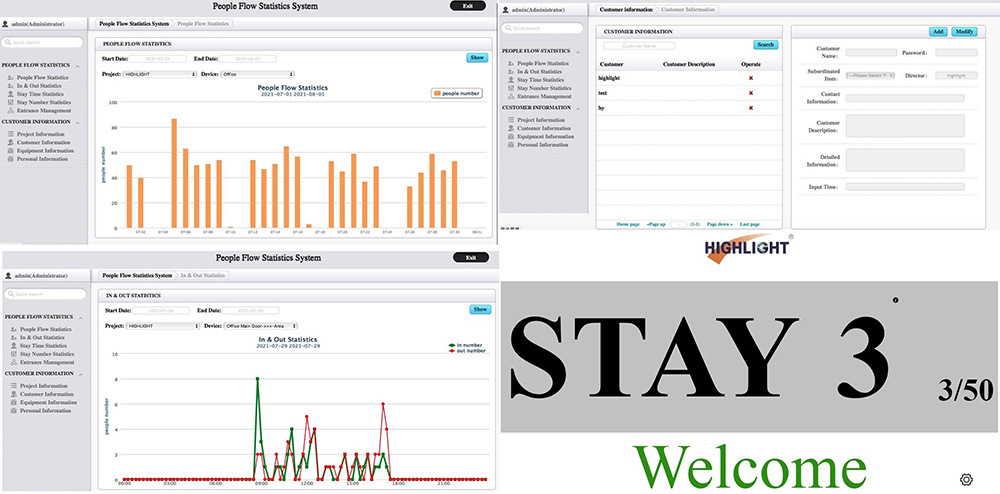
Post time: Aug-05-2021

