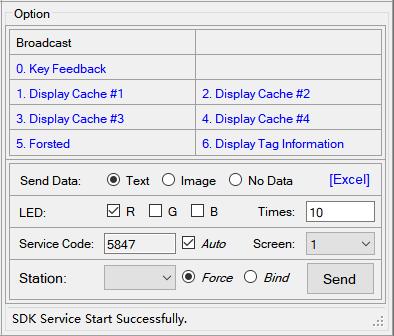Open the demo tool software, and the display area in the lower right corner is the "option" area. The functions are as follows:
"Broadcast" instruction
It is used to control all ESL price tags in the current field (no matter whether the ESL price tag is entered in the tag list or not). The broadcast command contains the following command options:
0: key feedback can confirm whether the electronic ESL price tag equipped with key feedback presses the OK key;
1: Display the first cache of ESL price tag screen;
2: Display the second cache of ESL price tag screen;
3: Display the third cache on the ESL price tag screen;
4: Display the fourth cache of ESL price tag screen;
5: Erase the content of ESL price tag screen;
6: Displays the information of ESL price tag;
Send data
l text: this option will send the text content in the data
#1-9 (and data #10-18) list, image: this option will select a bitmap picture file (the picture will be cropped according to the ESL price tag size, the image content will be black and white, and the gray scale will be eliminated), no data: this option only flashes the light without updating the screen content;
l led: you can choose to turn on LED lights: R (red), G (green); B (blue);
l times: set the flashing times of LED lights (0-36000 times);
l service code: service number, which is used to detect key feedback to form a data closed loop, ranging from 0 to 65535;
l screen: there are 4 screen caches that can be sent.
l station: displays the base station of ESL price tag
Note: two adjacent symbols cannot be the same. If it is the same, the second transmission will not overwrite the first transmission. You can specify a specific ESL price tag ID to send. Enter the ESL price tag ID and press enter, or scan the ESL price tag barcode through the barcode gun.
Note: the specific ESL price tag ID needs to be the ESL price tag in the ESL price tag list.
For more information about our ESL price tag, please check: https://www.mrbretail.com/mrb-esl-price-tag-system-hl290-product/
Post time: Sep-15-2021