When using demo tool software of ESL label system, we will use image import and data import. The following two import methods are introduced:
The first method: importing ESL label pictures
Demo tool supports importing bitmap image files and distributing them to ESL label in the form of dot matrix.
Demo tool will process the imported bitmap image as follows:
1. Size cutting to meet the screen size resolution of the corresponding ESL label;
2. Color processing, black-and-white the picture and eliminate the gray scale. If you select the black-and-white red screen, the red part will be extracted; if you select the black-and-white yellow screen, the yellow part will be extracted;
It is recommended that when selecting black-and-white red screen or black-and-white yellow screen, the red or yellow part of the picture is located in a specific part of the picture. Otherwise, the red or yellow part will block the black part of the picture.
The second method is to import ESL label data
Demo tool supports excel import to refresh different contents of different ESL labels. However, the number of ESL labels will be limited:
No more than 10.
The excel file must use the testdata.xls file provided in the program file. The content example is as follows:
Before importing data for ESL label, you can modify the contents in Excel table, but you need to abide by the type rules of fields in the table. Each field represents different data, as follows:
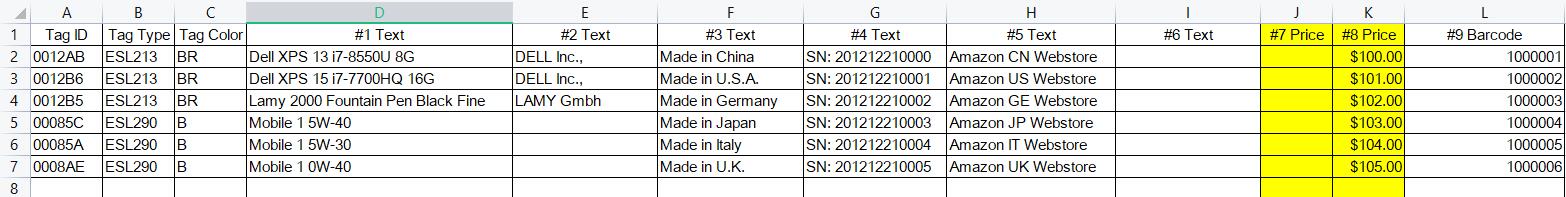
Tag ID : ESL label ID。
Tag type: ESL label type.
Tag color: color type, B = black, Br = blackred, by = blackyellow;
#1 text, #2 text, #3 text, #4 text, #5 text: text type string;
#7 price, #8 price: monetary value;
#9 barcode: barcode value.
Post time: Sep-28-2021

