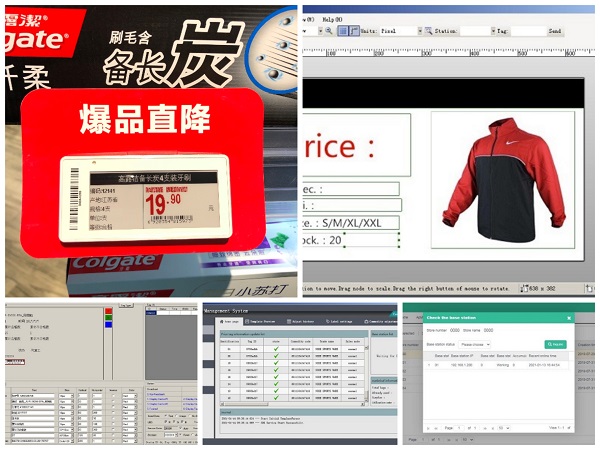1. Before we install the software, we must first check whether the installation environment of the software is correct. For the computer system with electronic shelf label software installed, it is recommended to use Windows 7 or Windows Server 2008 R2 or higher operating system. You also need to install. Net framework 4.0 or later. The demo tool software can be installed if the above two conditions are met at the same time.
2. After the electronic shelf label software is installed, it needs to be connected to the ESL base station. When connecting to the ESL base station, it needs to ensure that the ESL base station and the
computer or server are in the same LAN, and there will be no ID and IP address conflicts in the LAN.
3. The default upload address of ESL base station is 192.168.1.92, so the server IP address (or the IP address of the computer where demo tool software is installed) needs to be modified to 192.168.1.92, or first modify the IP address of ESL base station to match the local network IP address, and then modify the server upload address of ESL base station to the IP address of the server (or the IP address of the computer where demo tool software is installed). After modifying the IP, you need to check the firewall (try to keep the firewall closed). Since the program will access the port 1234 by default, please set the computer security software and firewall to allow the program to access the port.
For more information, please visit : https://www.mrbretail.com/esl-system/
Post time: Sep-02-2021