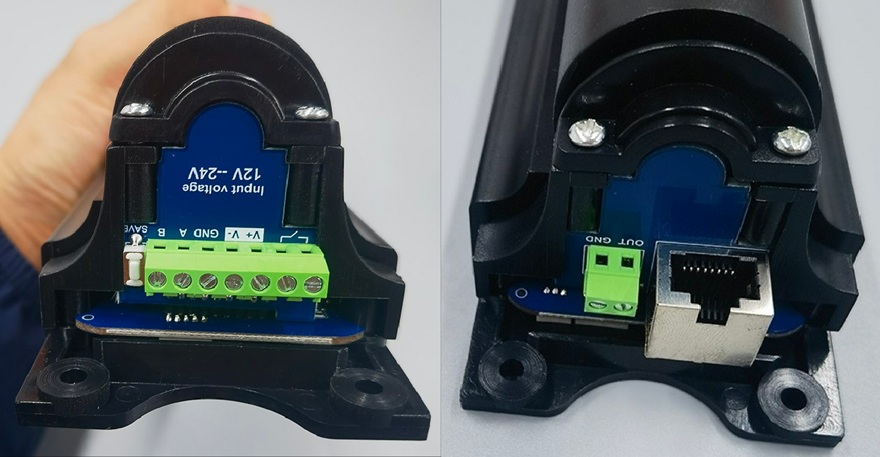Powering, Mounting, and Setting Up the HPC168 Passenger Counter: A Comprehensive Guide
As a flagship product in MRB Retail’s passenger counting solutions, HPC168 automatic bus passenger counting camera is engineered to deliver accurate, real-time passenger data for public transit systems, seamlessly integrating into bus environments with robust performance and user-friendly installation. Designed to withstand the rigors of daily transit operations, this 3D binocular passenger counting system ensures reliable counting even in high-traffic scenarios, making it an indispensable tool for fleet management and operational efficiency. Below is a detailed guide to powering, mounting, and activating the HPC168, ensuring a smooth setup process.
Powering the HPC168 Automated Passenger Counting System for Bus
HPC168 passenger counting sensor with camera operates on a versatile DC 12-36V power supply, perfectly compatible with the standard electrical systems of most buses. It features a dedicated power input interface, allowing direct connection to the vehicle’s internal power source - eliminating the need for additional transformers or adapters. This wide voltage range ensures stability across different bus models, from urban transit vehicles to intercity coaches. For safety, ensure the power connection is secured away from passenger access, as specified in the installation guidelines, to prevent accidental disconnections or damage.
Mounting the HPC168 Automatic Passenger Counter for bus: Secure and Adjustable
Mounting the HPC168 automatic passenger counter system is designed for simplicity, with no need for specialized brackets. The device’s base is equipped with four pre-drilled screw holes, enabling direct fixation to the bus structure using appropriate screws (selected based on the mounting surface, such as metal or plastic).
Key mounting considerations, aligned with optimal counting performance:
●Positioning: Install the HPC168 electronic bus passenger counter near the bus door, maintaining a distance of over 15cm from the door edge. The ideal mounting height is approximately 2.1 meters from the ground, ensuring the camera captures the full passenger entry/exit area.
●Angle Adjustment: The 3D binocular camera can be adjusted within a 15° range relative to the vertical axis, allowing fine-tuning to ensure perpendicular alignment with the ground—critical for accurate 3D depth detection.
●Environment: Mount horizontally in a well-ventilated area, 15cm away from other objects to facilitate heat dissipation. Avoid areas with excessive vibration, moisture, or direct exposure to elements, as outlined in the HPC168 installation manual.
Connecting and Activating the HPC168 Passenger Counter Sensor
Setting up the HPC168 post-installation is streamlined, thanks to pre-configured factory settings:
1.Initial Connection: Use an Ethernet cable to connect the HPC168 smart bus passenger counter device to a computer. The device defaults to an IP address of 192.168.1.253, with a default port of 9011. Ensure your computer’s IP is on the same network segment (e.g., 192.168.1.x) to establish communication.
2.Access and Configuration: Log into the web interface via http://192.168.1.253:8191 (default password: 123456) to verify settings. While the HPC168 bus passenger counter sensor omes pre-calibrated, a crucial final step is saving the background image: with no passengers near the door, click “Save Background” on the web interface. This ensures the system distinguishes passengers from static environments, as detailed in the user manual.
3.Operational Check: After saving the background, refresh the image - an optimal setup shows a pure black depth map with no impurities. The system is now ready for use, automatically counting passengers as they enter or exit.
HPC168 automatic passenger counting system for public transport exemplifies MRB Retail’s commitment to innovation in transit technology, combining rugged design with intuitive setup. Its adaptability to DC 12-36V power, flexible mounting, and plug-and-play configuration make it a trusted choice for fleet operators worldwide. For further assistance, please feel free to contact our technical support team - ensuring your transit operations benefit from precise, reliable passenger counting.
Post time: Jul-24-2025