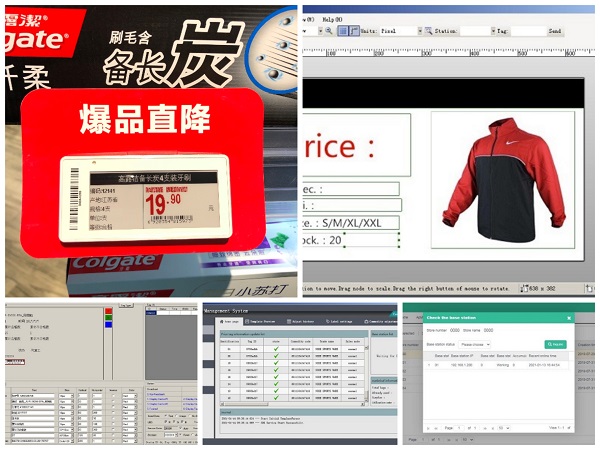1. Anvan nou enstale lojisyèl la, nou dwe premye verifye si anviwònman enstalasyon lojisyèl la kòrèk. Pou sistèm òdinatè ki gen lojisyèl etikèt etajè elektwonik enstale, li rekòmande pou itilize Windows 7 oswa Windows Server 2008 R2 oswa yon sistèm operasyon ki pi resan. Ou bezwen enstale tou .Net framework 4.0 oswa yon vèsyon pi resan. Ou ka enstale lojisyèl zouti demonstrasyon an si de kondisyon ki anwo yo satisfè an menm tan.
2. Apre yo fin enstale lojisyèl etikèt etajè elektwonik la, li bezwen konekte ak estasyon baz ESL la. Lè w ap konekte ak estasyon baz ESL la, li bezwen asire w ke estasyon baz ESL la ak
òdinatè a oswa sèvè a nan menm LAN an, epi p ap gen okenn konfli ID ak adrès IP nan LAN an.
3. Adrès telechajman pa defo estasyon baz ESL la se 192.168.1.92, kidonk adrès IP sèvè a (oswa adrès IP òdinatè kote lojisyèl zouti demonstrasyon an enstale a) bezwen modifye pou vin 192.168.1.92, oubyen modifye adrès IP estasyon baz ESL la an premye pou l koresponn ak adrès IP rezo lokal la, epi answit modifye adrès telechajman sèvè estasyon baz ESL la pou l vin adrès IP sèvè a (oswa adrès IP òdinatè kote lojisyèl zouti demonstrasyon an enstale a). Apre ou fin modifye IP la, ou bezwen tcheke pare-feu a (eseye kenbe pare-feu a fèmen). Piske pwogram nan ap jwenn aksè nan pò 1234 la pa defo, tanpri konfigire lojisyèl sekirite òdinatè a ak pare-feu a pou pèmèt pwogram nan jwenn aksè nan pò a.
Pou plis enfòmasyon, tanpri vizite:https://www.mrbretail.com/esl-system/
Dat piblikasyon: 2 septanm 2021