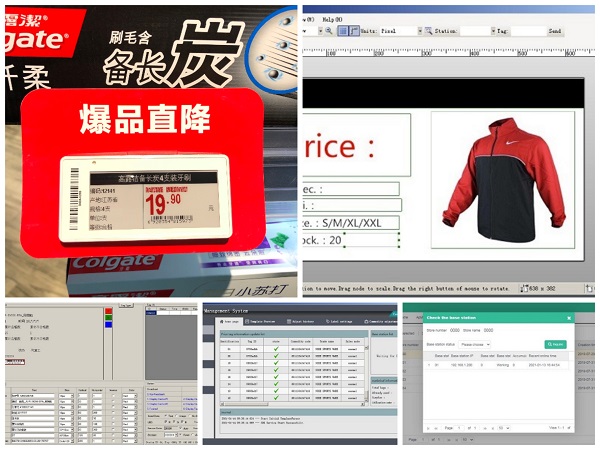1. Ua ntej peb nruab software, peb yuav tsum xub xyuas seb qhov chaw teeb tsa ntawm software puas yog. Rau lub khoos phis tawj uas muaj software daim ntawv lo rau ntawm txee hluav taws xob, nws raug pom zoo kom siv Windows 7 lossis Windows Server 2008 R2 lossis lub operating system siab dua. Koj kuj yuav tsum nruab. Net framework 4.0 lossis tom qab. Cov cuab yeej demo software tuaj yeem nruab tau yog tias ob qho xwm txheej saum toj no tau ua tiav tib lub sijhawm.
2. Tom qab lub software daim ntawv lo rau ntawm txee hluav taws xob tau teeb tsa lawm, nws yuav tsum txuas nrog lub chaw nres tsheb ESL. Thaum txuas nrog lub chaw nres tsheb ESL, nws yuav tsum xyuas kom meej tias lub chaw nres tsheb ESL thiab
lub khoos phis tawj lossis lub server nyob hauv tib lub LAN, thiab yuav tsis muaj kev tsis sib haum xeeb ntawm ID thiab IP chaw nyob hauv LAN.
3. Qhov chaw nyob xa ntawv ntawm ESL chaw nres tsheb yog 192.168.1.92, yog li ntawd, qhov chaw nyob IP ntawm lub server (lossis qhov chaw nyob IP ntawm lub khoos phis tawj uas tau teeb tsa cov cuab yeej demo) yuav tsum tau hloov kho mus rau 192.168.1.92, lossis ua ntej hloov kho qhov chaw nyob IP ntawm ESL chaw nres tsheb kom phim qhov chaw nyob IP hauv zos, thiab tom qab ntawd hloov kho qhov chaw nyob xa ntawv ntawm ESL chaw nres tsheb mus rau qhov chaw nyob IP ntawm lub server (lossis qhov chaw nyob IP ntawm lub khoos phis tawj uas tau teeb tsa cov cuab yeej demo). Tom qab hloov kho qhov IP, koj yuav tsum xyuas lub firewall (sim kaw lub firewall). Vim tias qhov program yuav nkag mus rau qhov chaw nres nkoj 1234 los ntawm lub neej ntawd, thov teeb tsa lub software kev ruaj ntseg hauv computer thiab firewall kom tso cai rau qhov program nkag mus rau qhov chaw nres nkoj.
Yog xav paub ntxiv, thov mus saib:https://www.mrbretail.com/esl-system/
Lub sijhawm tshaj tawm: Cuaj hlis-02-2021